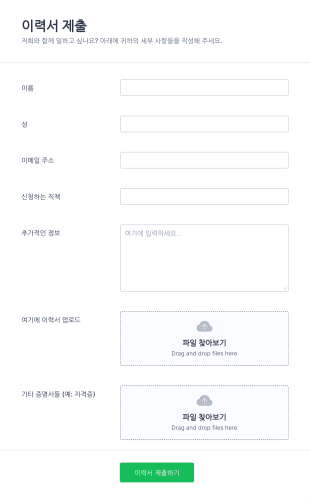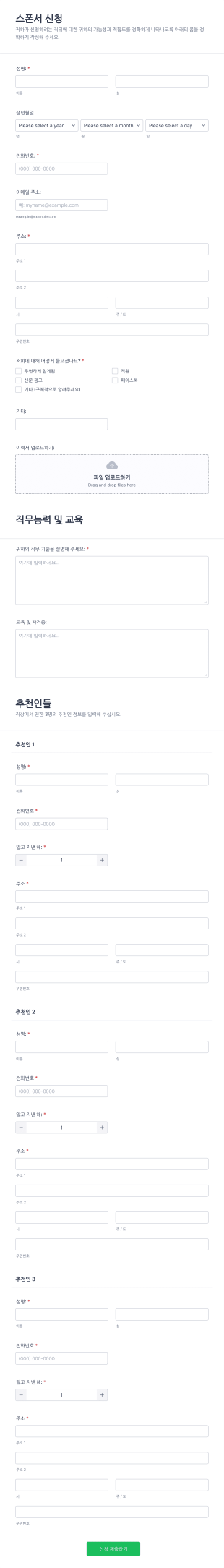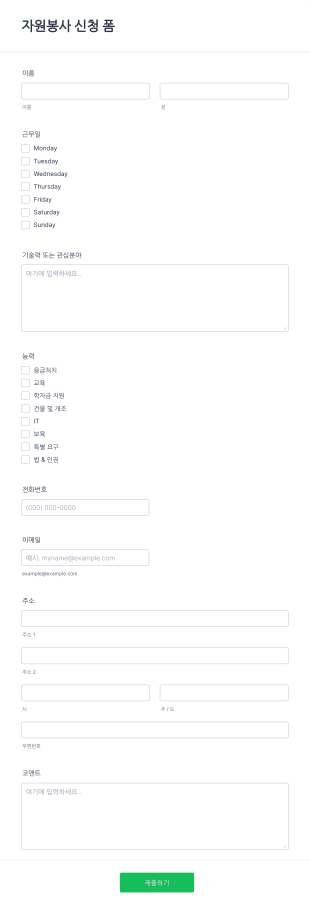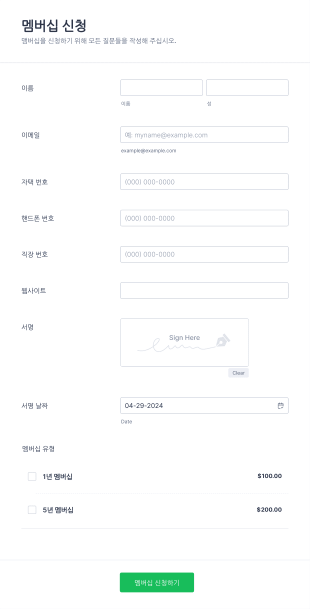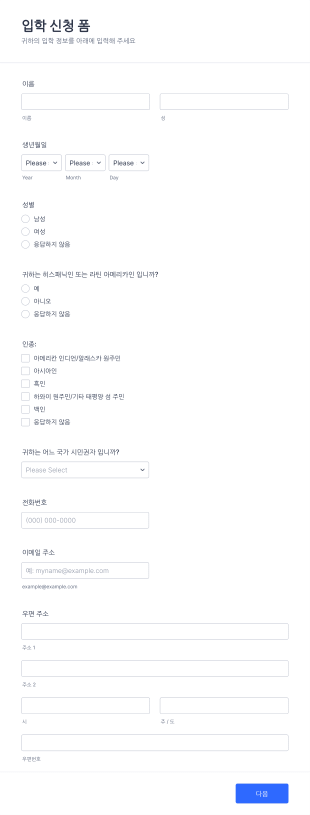신청 양식
{제목} 정보
Application forms are essential tools used to collect information from individuals or organizations seeking to apply for something — whether it’s a job, a scholarship, a membership, a loan, or participation in an event or program. These forms standardize the intake process, ensuring that all applicants provide the necessary details for fair and efficient evaluation. Application forms can be tailored for a wide range of scenarios, from employment and volunteer opportunities to school admissions, grant requests, rental agreements, and more. Their versatility makes them indispensable for businesses, educational institutions, nonprofits, and government agencies alike.
Jform을 사용하면 애플리케이션 양식을 생성하고 관리하는 것이 원활한 경험이 됩니다. Jform의 코드 없이 드래그 앤 드롭 양식 빌더를 통해 사용자는 기술적인 전문 지식 없이도 특정 요구 사항에 맞는 맞춤형 애플리케이션 양식을 빠르게 디자인할 수 있습니다. 사용자는 수천 개의 미리 만들어진 템플릿 중에서 선택하거나 새 양식을 처음부터 만들고, 조건부 로직을 추가하여 지원자의 경험을 간소화하고, 필요에 따라 결제 게이트웨이 또는 다른 도구와 통합할 수 있습니다. 모든 제출물은 Jform 테이블에 자동으로 정리되어 애플리케이션을 효율적으로 검토, 필터링 및 관리하기 쉽게 만듭니다. 구직 신청을 받든 이벤트 등록을 처리하든, Jform은 워크플로우를 간소화하고 데이터 정확도를 향상하도록 돕습니다.
Use Cases of Application Forms
Application forms serve a broad spectrum of needs across various industries and organizations. Their adaptability allows them to solve different problems and cater to unique requirements. Here’s how application forms can be utilized:
1. Possible Use Cases:
- Job Applications: Collect candidate information, resumes, and cover letters for open positions.
- School Admissions: Gather student details, academic records, and supporting documents for enrollment.
- Membership Applications: Register new members for clubs, associations, or organizations.
- Grant or Scholarship Applications: Accept detailed proposals and supporting materials for funding opportunities.
- Rental or Lease Applications: Screen potential tenants by collecting personal, financial, and reference information.
- Volunteer Applications: Recruit and vet volunteers for events or ongoing programs.
- Event Participation: Register attendees or participants for conferences, workshops, or competitions.
2. Problem Solving Points:
- Standardizes data collection for fair comparison.
- 수작업 문서 작업과 행정 오류를 줄입니다.
- Enables automated notifications and follow-ups.
- Centralizes applicant data for easy review and decision-making.
3. Possible Owners and Users:
- HR departments, hiring managers, and recruiters.
- School administrators and admissions officers.
- Nonprofit coordinators and event organizers.
- Property managers and landlords.
- Club or association leaders.
4. Differences of Creation Methods:
- Job Applications: May require fields for work history, references, and file uploads for resumes.
- School Admissions: Often include academic history, parent/guardian information, and document uploads.
- Membership Applications: Focus on personal details, interests, and membership type selection.
- Grant Applications: Require detailed project descriptions, budgets, and supporting documents.
- Rental Applications: Collect financial information, rental history, and consent for background checks.
In summary, application forms can be customized to fit virtually any scenario, with content and required fields varying based on the specific use case and the information needed for decision-making.
How to Create an Application Form
Creating an effective application form with Jform is straightforward and highly customizable, allowing you to tailor the form to your specific use case—whether it’s for job applications, school admissions, memberships, or any other scenario. Here’s a step-by-step guide to help you design, customize, and manage your application form efficiently:
1. Start with the Right Template or a Blank Form:
- Log in to your Jform account and click “Create” on your My Workspace page.
- Choose “Form” and decide whether to start from scratch or use one of Jform’s 10,000+ application form templates.
- Select the layout that best fits your needs: Classic Form (all questions on one page) or Card Form (one question per page).
2. Add and Customize Form Fields:
- Click on the “Add Element” menu to access a variety of form fields.
- For job applications, include fields for personal information, education, work experience, references, and file uploads for resumes or cover letters.
- For school admissions, add sections for academic history, parent/guardian details, and document uploads.
- For membership or volunteer applications, focus on contact information, interests, and availability.
- Use conditional logic to show or hide fields based on previous answers, ensuring applicants only see relevant questions.
3. Personalize the Form Design:
- Click the Paint Roller icon to open the Form Designer.
- Adjust colors, fonts, and layout to match your organization’s branding.
- Add your logo and customize the form’s URL for a professional touch.
4. Set Up Email Notifications and Autoresponders:
- In the Settings menu, configure email notifications to alert you when a new application is submitted.
- Set up autoresponder emails to confirm receipt to applicants and provide next steps or additional information.
5. Integrate with Other Tools (Optional):
- Connect your form to payment gateways if you need to collect fees (e.g., for application processing or event registration).
- Integrate with third-party apps like Google Sheets, Dropbox, or CRM systems to streamline your workflow.
6. Publish and Share Your Form:
- Click “Publish” to get a shareable link, or embed the form on your website.
- Distribute the form via email, social media, or QR code to reach your target audience.
7. Test and Manage Submissions:
- Use the Preview feature to test your form and ensure all fields and logic work as intended.
- Monitor and manage applications in Jform Tables, where you can filter, sort, and review submissions efficiently.
By following these steps, you can create a tailored application form that simplifies data collection, enhances the applicant experience, and streamlines your review process—no coding required.
자주하는 질문들
1. What is an application form?
An application form is a standardized document used to collect information from individuals or organizations seeking to apply for a job, program, membership, grant, or other opportunities.
2. Why are application forms important?
Application forms ensure that all applicants provide consistent and relevant information, making it easier for organizations to review, compare, and make informed decisions.
3. What information is typically required on an application form?
일반적인 필드에는 개인 정보(이름, 연락처), 배경 정보(학력, 경력), 추천인, 첨부 서류(이력서, 성적표 등)가 포함됩니다.
4. Are there different types of application forms?
네, 신청 양식은 고용, 학교 입학, 멤버십, 보조금, 임대 등 각기 다른 목적에 맞게 고유한 필드와 요구 사항을 포함할 수 있습니다.
5. Who uses application forms?
Application forms are used by businesses, educational institutions, nonprofits, government agencies, property managers, and event organizers to collect and evaluate applicant information.
6. How do application forms help with data privacy?
Jform과 같은 안전한 플랫폼으로 제작된 신청 양식은 암호화, 안전한 저장소, 개인정보 보호 규정 준수를 통해 지원자의 데이터를 안전하게 보호합니다.
7. Can application forms be customized for specific needs?
Absolutely. Application forms can be fully customized to include specific questions, conditional logic, branding, and integrations to suit any organization’s requirements.
8. What happens after an application form is submitted?
After submission, the information is stored securely for review. Organizations can filter, sort, and evaluate applications, send notifications, and follow up with applicants as needed.